55 lines
1.5 KiB
Markdown
55 lines
1.5 KiB
Markdown
# smartctl 硬盘读写查看
|
||
|
||
`smartctl` 是一款基于命令行的磁盘自我监测分析报告技术(Self-Monitoring, Analysis and Reporting Technology,简称 SMART)工具,用于对硬盘进行读写测试、状态检查以及管理。它能够获取硬盘的各种指标信息,如温度、错误率、剩余寿命等,并通过判断这些指标信息来评估硬盘的健康状态。
|
||
|
||
此处使用 homebrew 安装,先确保安装Homebrew后再进行后续操作
|
||
|
||
先在终端输入下面命令查看是否安装HomeBrew
|
||
|
||
```
|
||
brew -v
|
||
```
|
||
|
||
未安装可以看这篇文章安装 [Mac OS 神器 HomeBrew](https://blog.hhdxw.top/archives/242)
|
||
|
||
在 macOS 系统中,可以通过 Homebrew 软件包管理器安装 `smartctl` 命令,步骤如下:
|
||
|
||
### 更新 Homebrew 软件包管理器
|
||
|
||
```shell
|
||
brew update
|
||
```
|
||
|
||
### 搜索可安装
|
||
|
||
```
|
||
brew search smartmontools
|
||
```
|
||
|
||
### 安装 smartmontools
|
||
|
||
```shell
|
||
brew install smartmontools
|
||
```
|
||
|
||
### 显示硬盘的 SMART 信息
|
||
|
||
```shell
|
||
smartctl -a /dev/disk0
|
||
```
|
||
|
||
其中,`-a` 选项用于显示所有可用的 SMART 信息,`/dev/disk0` 表示要检测的硬盘设备文件。
|
||
|
||
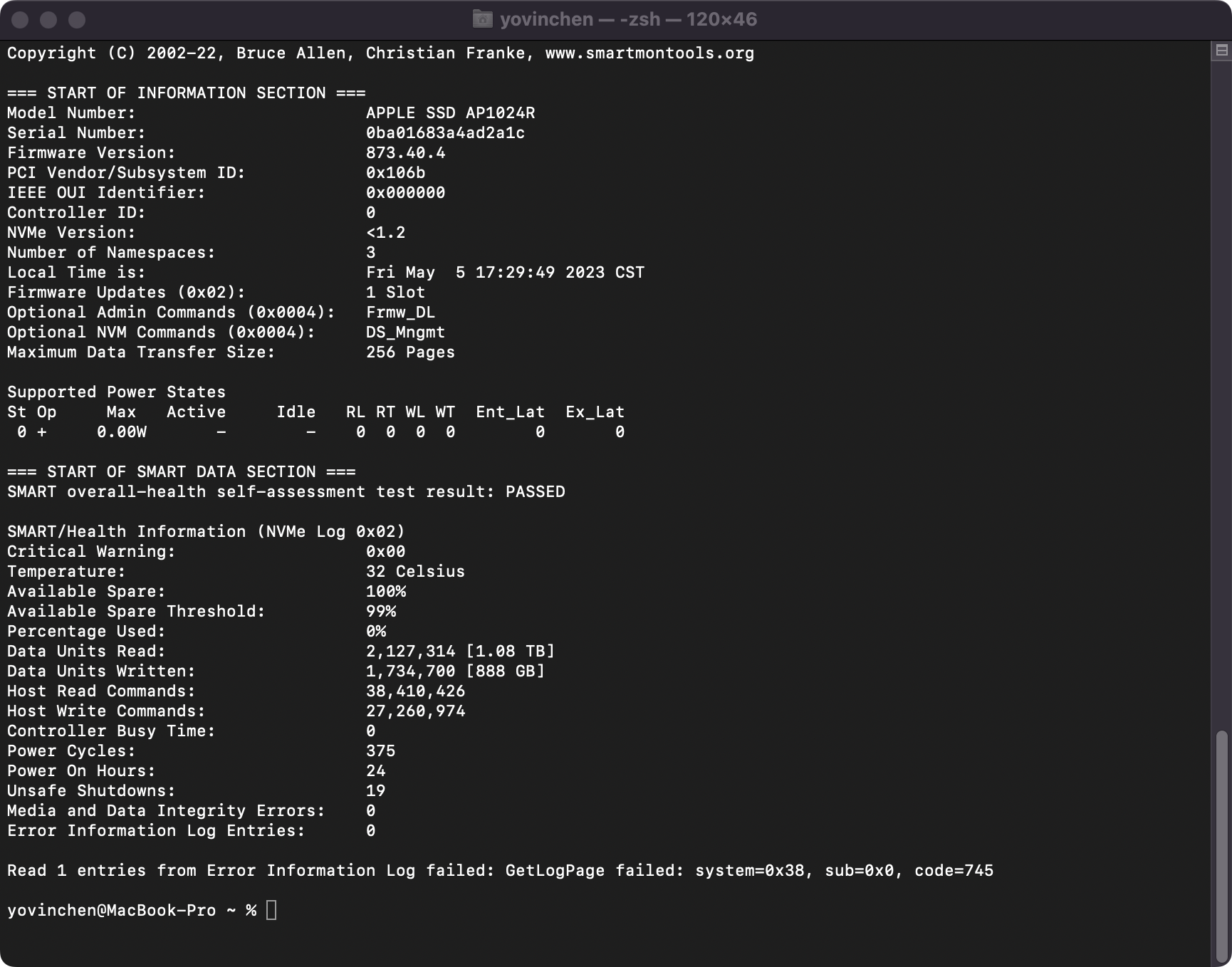
|
||
|
||
结果如下,里面的Percentage Used 就是损耗值,Data Units Written 就是写入量。
|
||
|
||
其中这么大的写入读取量全部是由于 mac os 相对激进的 swap 策略
|
||
|
||
### 卸载命令
|
||
|
||
```text
|
||
brew uninstall smartmontools
|
||
```
|
||
|