81 lines
2.7 KiB
Markdown
81 lines
2.7 KiB
Markdown
# vue-admin-template
|
|
|
|
> A minimal vue admin template with Element UI & axios & iconfont & permission control & lint
|
|
|
|
**Live demo:** http://panjiachen.github.io/vue-admin-template
|
|
|
|
[中文文档](https://github.com/PanJiaChen/vue-admin-template/blob/master/README-zh.md)
|
|
|
|
## Build Setup
|
|
|
|
```bash
|
|
# Clone project
|
|
git clone https://github.com/PanJiaChen/vue-admin-template.git
|
|
|
|
# Install dependencies
|
|
npm install
|
|
|
|
# Serve with hot reload at localhost:9528
|
|
npm run dev
|
|
|
|
# Build for production with minification
|
|
npm run build
|
|
|
|
# Build for production and view the bundle analyzer report
|
|
npm run build --report
|
|
```
|
|
|
|
## Demo
|
|
|
|

|
|
|
|
## Extra
|
|
|
|
If you want router permission && generate menu by user roles , you can use this branch [permission-control](https://github.com/PanJiaChen/vue-admin-template/tree/permission-control)
|
|
|
|
This project is based on `webpack4` development. If you want to use `webpack3` development, please use this branch [webpack3](https://github.com/PanJiaChen/vue-admin-template/tree/webpack3)
|
|
|
|
For `typescript` version, you can use [vue-typescript-admin-template](https://github.com/Armour/vue-typescript-admin-template) (Credits: [@Armour](https://github.com/Armour))
|
|
|
|
## Related Project
|
|
|
|
[vue-element-admin](https://github.com/PanJiaChen/vue-element-admin)
|
|
|
|
[electron-vue-admin](https://github.com/PanJiaChen/electron-vue-admin)
|
|
|
|
[vue-typescript-admin-template](https://github.com/Armour/vue-typescript-admin-template)
|
|
|
|
### Element-Ui using cdn tutorial
|
|
|
|
First find `index.html`([root directory](https://github.com/PanJiaChen/vue-admin-template/blob/element-ui-cdn/index.html))
|
|
|
|
Import css and js of `Element`, and then import vue. Because `Element` is vue-dependent, vue must be import before it.
|
|
|
|
Then find [webpack.base.conf.js](https://github.com/PanJiaChen/vue-admin-template/blob/element-ui-cdn/build/webpack.base.conf.js)
|
|
Add `externals` to make webpack not package vue and element.
|
|
|
|
```
|
|
externals: {
|
|
vue: 'Vue',
|
|
'element-ui':'ELEMENT'
|
|
}
|
|
```
|
|
|
|
Finally there is a small detail to pay attention to that if you import vue in global, you don't need to manually `Vue.use(Vuex)`, it will be automatically mounted, see
|
|
[issue](https://github.com/vuejs/vuex/issues/731)
|
|
|
|
And you can use `npm run build --report` to see the effect
|
|
|
|
Pictured:
|
|
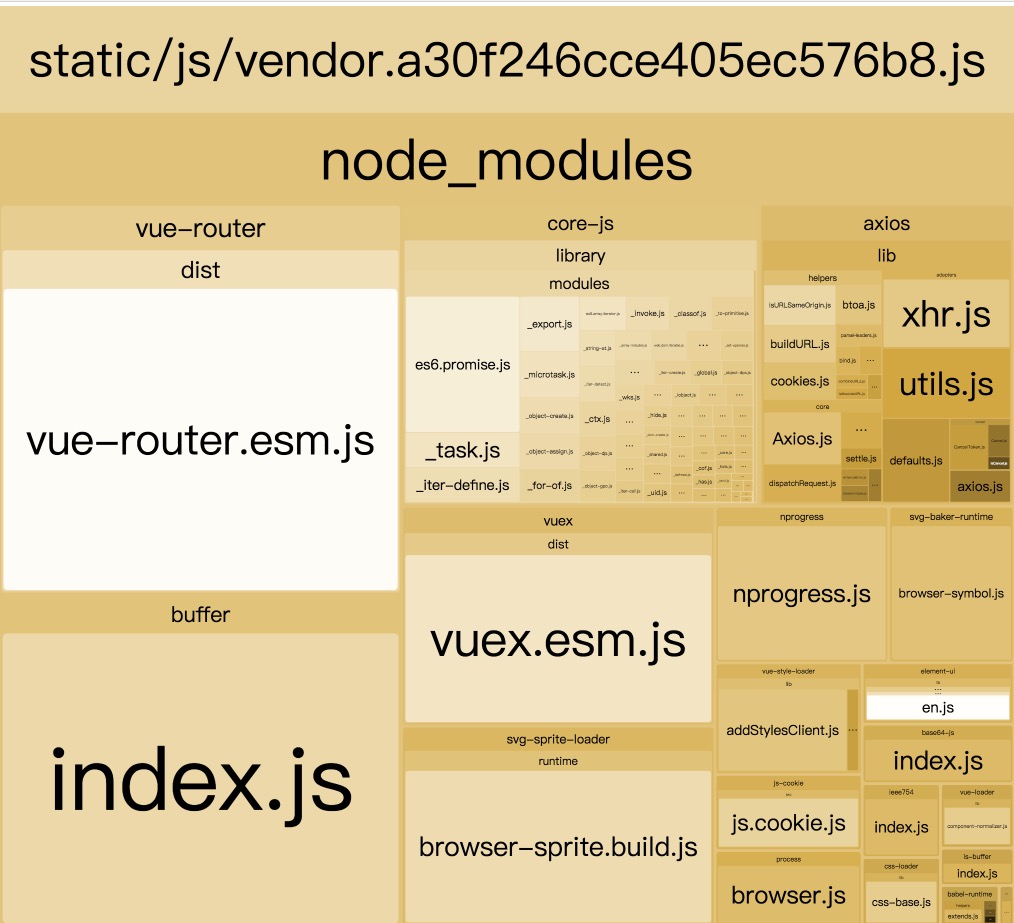
|
|
|
|
**[Detailed code](https://github.com/PanJiaChen/vue-admin-template/commit/746aff560932704ae821f82f10b8b2a9681d5177)**
|
|
|
|
**[Branch](https://github.com/PanJiaChen/vue-admin-template/tree/element-ui-cdn)**
|
|
|
|
## License
|
|
|
|
[MIT](https://github.com/PanJiaChen/vue-admin-template/blob/master/LICENSE) license.
|
|
|
|
Copyright (c) 2017-present PanJiaChen
|